In diagram we see devices:
- digital thermometer Microchip TCN75AVOA
- radio module Nordic Semiconductor NRF24L01+
Here you have Pisensor main description in pdf = > pisensor.pdf
Here we have table of all connections between PISENSOR board and Raspberry Pi:
Firstly on board we can measure temperature using chip TCN75AVOA which we see below:
Full producent datasheet you can find here => TCN75AV0A .
We use RPi to communicate with TCN using standard I2C bus attached to appriopriate pins in GPIO RPi.
Standard
I2C bus need 4 pins SDA and SCL (with pull-up 10k Ohm resistors) and
VCC and GND.
We set address of TCN pulling up A0,A1,A2 to VCC as default at I2C bus is 0x4f. Signal ALERT is disconnected beacause we don't use it.
For detail information about NRF24L01+ see datasheet Nordic Semiconductor => NRF24L01+ .
We you use SPI interface to communicate with this module (for pins see table up).We don't use IRQ pin.
Other components in PCB Board is :
- 6 x I2C connector to attach sensors
- 6 external goldpin for other GPIO pins
- 3 pairs of goldpins for external use of VCC and GND
- Diode D1 signalling board power on
- resistors 10k Ohm R1,R2,R3
- 6 x I2C connector to attach sensors
- 6 external goldpin for other GPIO pins
- 3 pairs of goldpins for external use of VCC and GND
- Diode D1 signalling board power on
- resistors 10k Ohm R1,R2,R3
PCB board:
Finally PCB with components:


Final PCB of Pisensor with Raspberry Pi:
Test of PISENSOR:
Firstly we try to scan I2C bus checking if sth appears at I2C bus using i2cdetect -y 1 command:
pi@raspberrypi ~ $ i2cdetect -y 1
0 1 2 3 4 5 6 7 8 9 a b c d e f00: -- -- -- -- -- -- -- -- -- -- -- -- --
10: -- -- -- -- -- -- -- -- -- -- -- -- -- -- -- --
20: -- -- -- -- -- -- -- -- -- -- -- -- -- -- -- --
30: -- -- -- -- -- -- -- -- -- -- -- -- -- -- -- --
40: -- -- -- -- -- -- -- -- -- -- -- -- -- -- --4f
50: -- -- -- -- -- -- -- -- -- -- -- -- -- -- -- --
60: -- -- -- -- -- -- -- -- -- -- -- -- -- -- -- --
70: -- -- -- -- -- -- -- --
We can use simple I2C tools and get temperature at 0x4f address using command:
i2cget -y 1 0x4f
pi@raspberrypi ~ $ i2cget -y 1 0x4f
0x1f









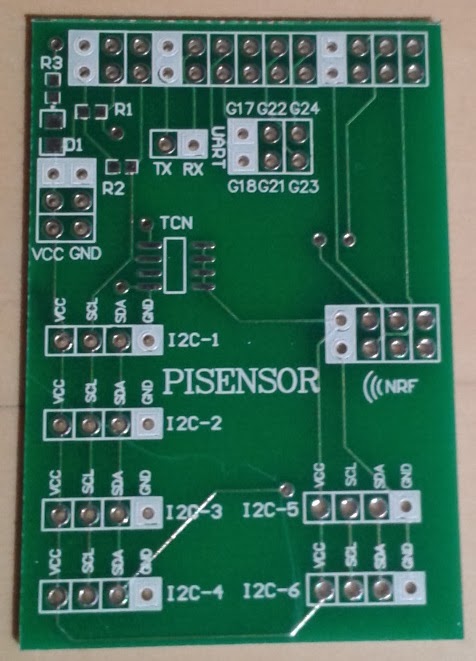


No comments:
Post a Comment